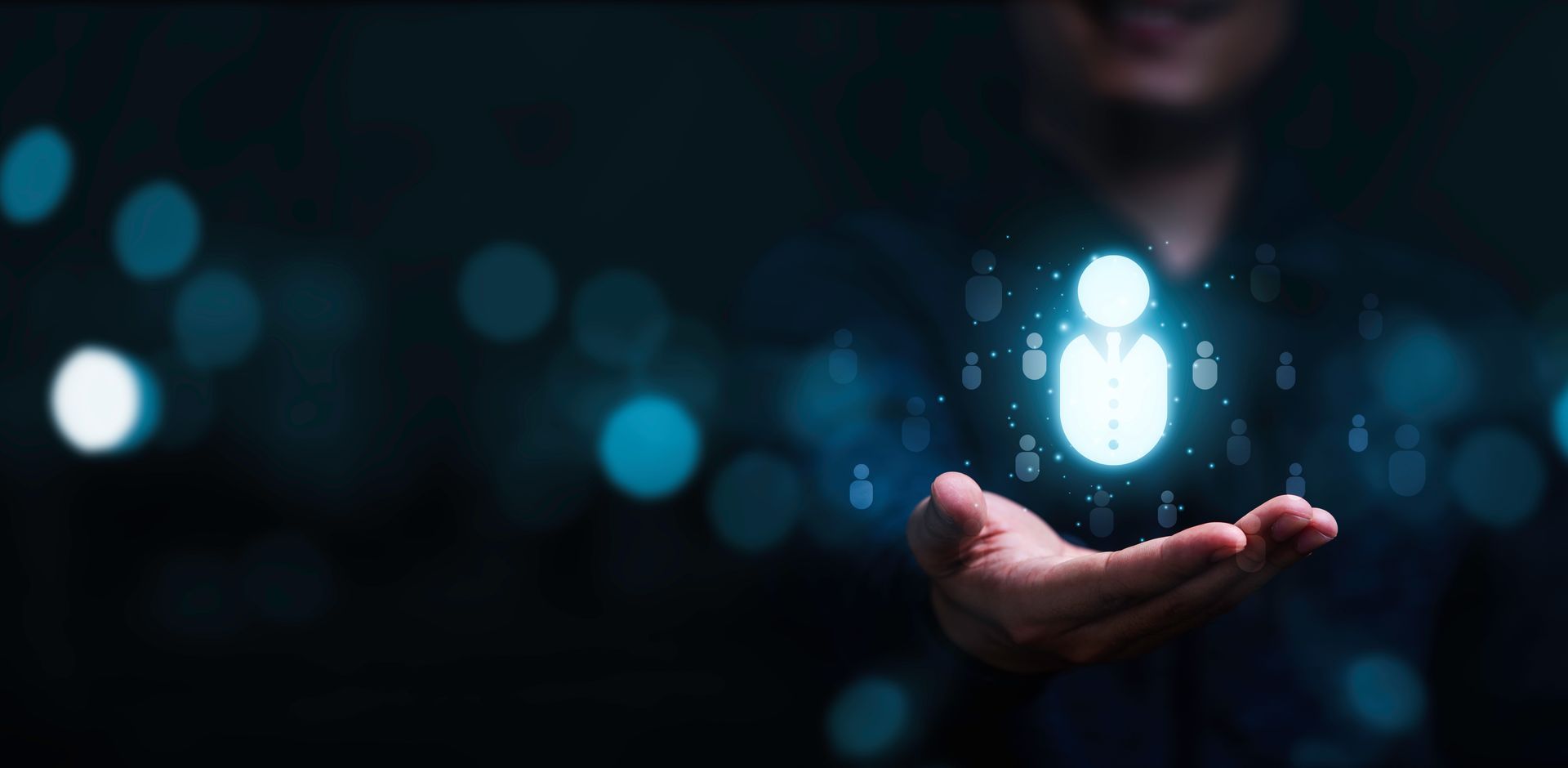The right way to set up your workstation
By Gabriella Rosati • March 1, 2021
Posted March 1, 2021 By Gabriella Rosati
The right way to set up your workstation
Muscle fatigue, stiff joints, aches and pains are just some of the side effects of a bad workstation set up. With the average Australian spending 8-10 hours living a sedentary lifestyle, it is more important than ever to ensure your workstation is set up correctly to avoid any potential future health problems.
The following details what materials you need and what basic adjustments should be made to set up an effective off-site workstation
What you need
Required Items
Laptop, keyboard, mouse, adjustable chair and table
Optional Items
Wrist rest (mouse pad / keyboard), monitor stand, footrest and stationery
Set-Up steps
- Start with ensuring feet are flat on the floor, or on a footrest.
- Adjust chair height to a comfortable position that keeps feet on the floor (or on a footrest) and thighs relaxed while parallel to the floor.
- Adjust chair tilt tension so the user can recline primarily through shifting weight rather than by pushing off with their feet. If their heels rise significantly off the floor when reclining, the user is pushing too hard off their feet and the tension should be lightened. If the user prefers not to recline the tension can be kept tight.
- Adjust the angle of the backrest to allow as much recline as feels comfortable. Up to 120° is recommended.
- Adjust the height of the backrest to support the lumbar curve.
- Adjust keyboard height to elbow height or lower. Adjust the angle so the wrists are in a neutral (straight) position and the elbows are angled close to 90°.
- Place the mouse where it can be used without reaching. This should be on the same level as your keyboard.
- The distance between your eyes and the screen should be between 33-70cm. Most people find a viewing distance of 50cm most comfortable. The top of the monitor should be at eye level, while the bottom of the screen should fall in the range of approximately 15 - 30° below eye level (this rule does not apply if using a laptop).
- Adjust the monitor angle to face the users’ eyes.
- Check for monitor glare and correct it by changing or shielding the light source, or rearranging the workstation. Do not reduce glare by compromising the monitor height, angle or location.
- Adjust the work surface height so the arms and shoulders are not raised significantly when writing or reading. Work surface height is more important than keyboard height for people who spend little time keying.
- Place any documents used during work at about the same distance from the eyes as the monitor, and perpendicular to the line of sight. If possible, position documents on the same plane as the monitor by using a document holder on either side of the monitor.
- Position frequently used items within easy reach (0-30cm) e.g. phone.
- Remember to vary your posture regularly, stand up and alternate keyboard work with other duties.
After more tips?
Read our article on 10 tips for productive remote working to get your workstation into action.

By Katrina Moxey
•
January 12, 2026
2026 is shaping up to be a year of opportunity, especially for those who know where to focus. While overall hiring is stabilising across Australia, specialist skills remain in high demand, and candidates who position themselves strategically can command premium rates and faster placements. Our 2026 Salary Guide & Market Insights gives you the inside track on where opportunities are emerging, which skills are most sought-after, and how you can stand out to employers in a competitive market.